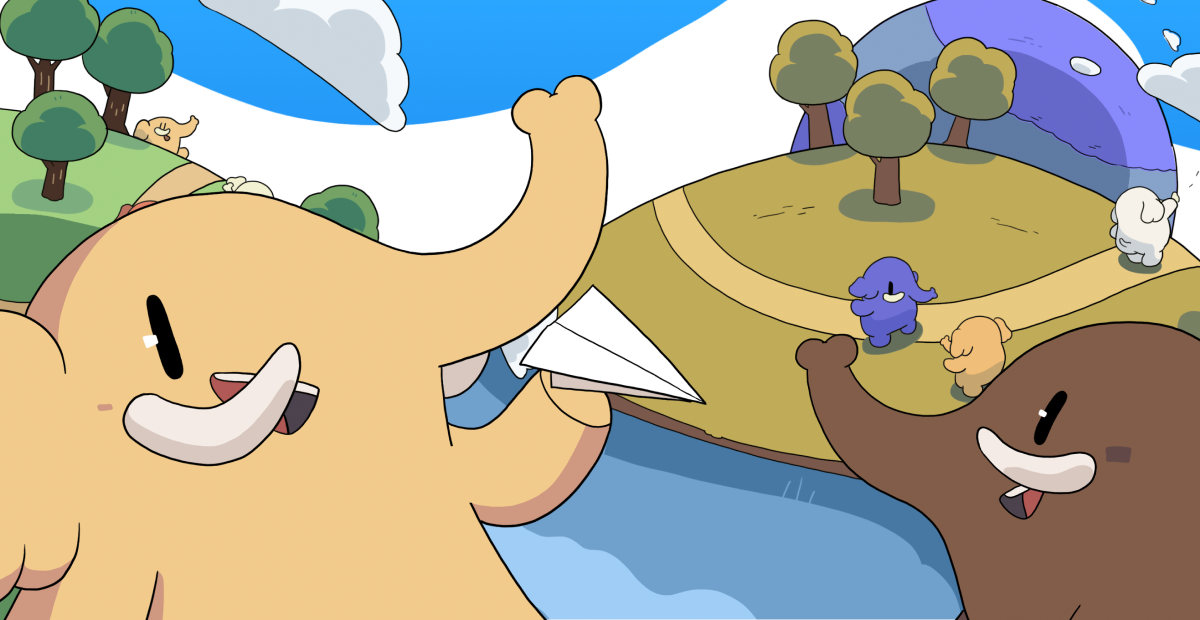It dawned on me, many conflicts in UI/UX design philosophy boil down to Black Box vs White Box worldviews and an increasing focus/bias towards opaqueness...
On the one hand, there's the long illusive dream/goal of UI designers for their technological artifacts/products/services (esp. AI™ powered ones) to blend perfectly into their physical and human environment, be as autonomous & intuitive-to-use as possible, have as few controls/interfaces as possible (often minimalist brand aesthetics explicitly demand so), all whilst offering perfectly suited outcomes/actions from only minimal direct inputs, yet always with perfect prediction/predictability — DWIM (Do What I Mean) magic!
This approach mostly this comes with a large set of brushed-under-the-rug costs: Patronizing/dehumanizing the people intended to interact with the artifact, doubting/denying their intelligence, outright removal/limitation of user controls (usually misrepresented/celebrated as "simplicity"), relying on intense telemetry/surveillance/tracking, enforced 24/7 connectivity, increased energy usage and all the resulting skewed incentives for monetization which actually have nothing to do with the original purpose of the artifact...
In contrast, the White/Clear Box approach offers the artifact with full transparency (and control) of the inner workings of the system. Because of this it only works (great) for smaller, human scale domains/contexts, but due to the out-of-bounds complexity of our surrounding contemporary tech stack, these days this very quickly just means Welcome to Configuration Hell (Dante says "ciao!")...
(So in the end: Choose your own hellscape... :)